Marketing AI Tools You Have to Try
Without a doubt, 2023 is the year of AI. Artificial Intelligence has come a long way since 2016 when the groundbreaking program “AlphaGO” managed to defeat the 8 times world champion of what is considered to be the world’s most difficult board game - Go.
From there on, AI has evolved and improved and stunned the world with its capabilities - the most widely loved being its ability to understand a text prompt and generate an image.
The first modern text-to-image model, alignDRAW, was introduced by researchers from the University of Toronto. But the notion of text-to-image models went mainstream with Open AI’s DALL-E in 2021.
The Open AI team made a significant effort to create widespread awareness about its model, with a beta test program and getting creators on board. But today, there are so many text-to-image models, including mobile apps, that it’s getting a little hard to keep track of all the AI tools we can use to create an image. The Twin Creek team explored a few of these and listed down 4 of our favorite tools that we think you should totally try out.
Midjourney AI
This is fairly simple to set up - and quite easy to use if you’ve used Discord before. If you haven't, the setup is a little…bumpy, but not too complicated. If you’ve never tried it before, it’s as simple as creating a Discord account, joining the beta program on midjourney.com, and joining a newcomer room on the Midjourney channel.
Midjourney allows up to 25 free image generations before you have to move on to a paid plan. We just love the prompt “/imagine” and we’ve had some very interesting experiences on Midjourney.
James wanted to test out the prompt “Goldfish swimming with sharks” and had some funky results.


“The “AI” ain't so “I” if you know what I mean. The future is near though! The possibilities!”
We also used Midjourney to create the Twin Creek Holiday Card, and that came out quite great. Everyone assumed that the card was hand drawn.

Midjourney also lets you modify images, and understands pop culture. You can ask to have an image of “Rihanna reading the art of war” and the output is somewhat close to the real thing.
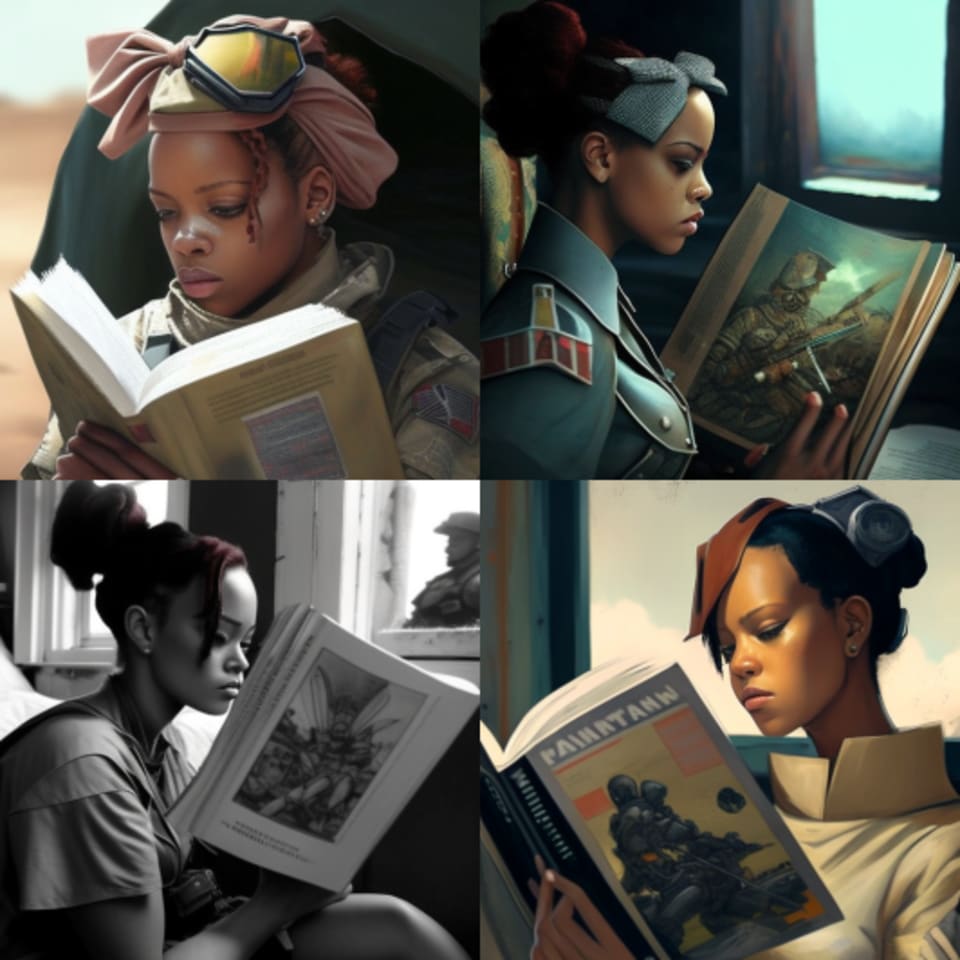
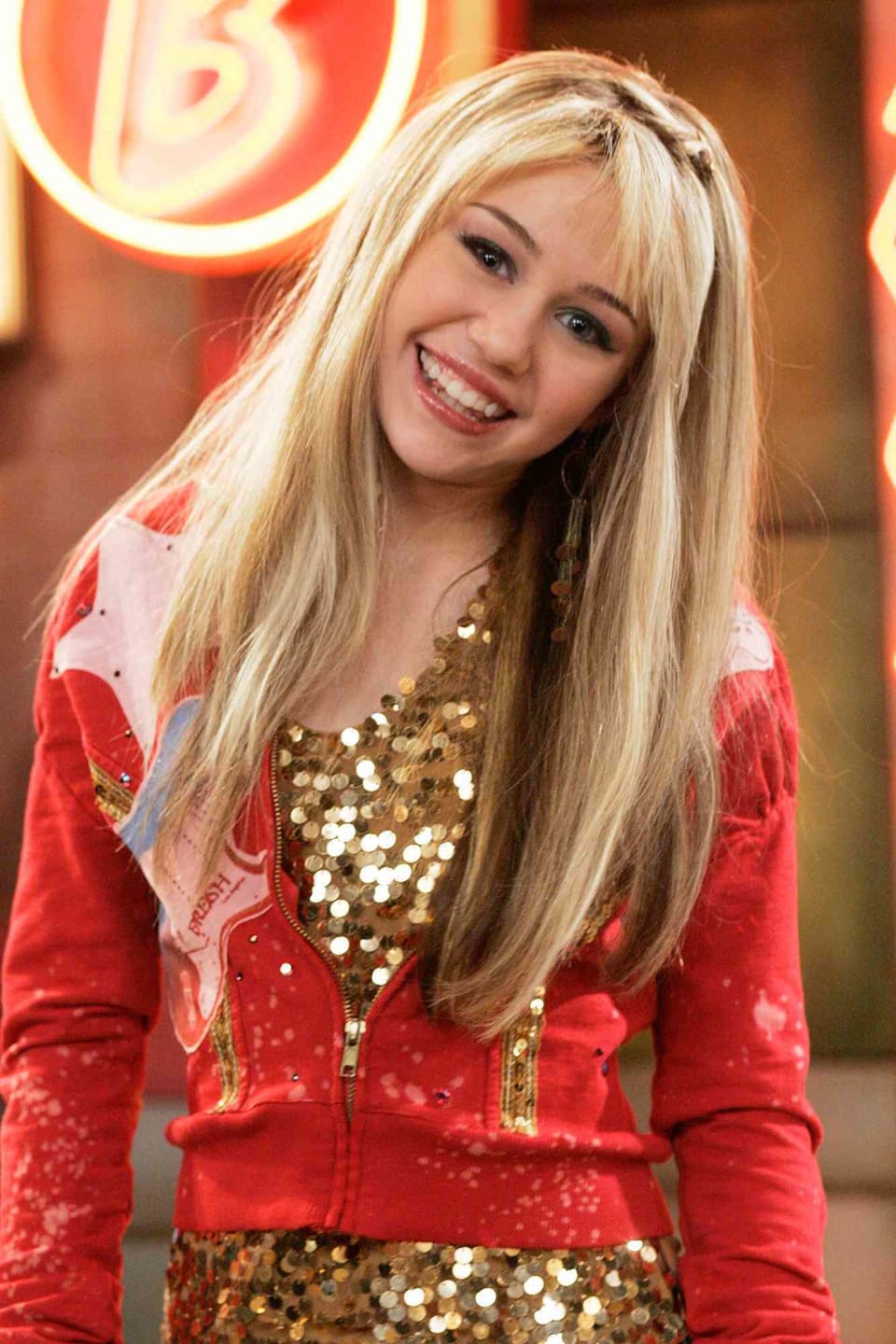

We also shared an image of Hannah Montana (without specifying who she is) and asked to place her in the mountains. This result was not great.
Conclusion - Midjourney is great if your requirement is not too complicated. It’s great at creating images, logos, and such from scratch, using the prompts, but has a very long way to go when it comes to image manipulation.
DALL-E 2
DALL-E 2 has evolved quite a bit from its predecessor, DALL-E. The best thing about the new version is that it allows you to generate 50 images when you sign up, and offers a free 15-credit top-up every month. This is great news for small business owners looking to up their creative content game with some out-of-the-box ideas.
It’s super easy to sign up with DALL-E 2 as well. Simply click on the sign up page on the DALL-E 2 landing page and once it verifies that you're not a bot (ironic really), you can start creating!
We started with our litmus test - Goldfish swimming with sharks, and the results were pretty similar to what we got from Midjourney.


Asking the platform to generate an image from scratch worked great (A little hut by a creek in winter).


But interestingly enough DALL-E 2 didn't let us create an image of “Rihanna reading the art of war”, citing its content policy. It did generate an image of Chuck Norris reading the art of war though, so testing out pop culture image manipulation can be a hit-and-miss.
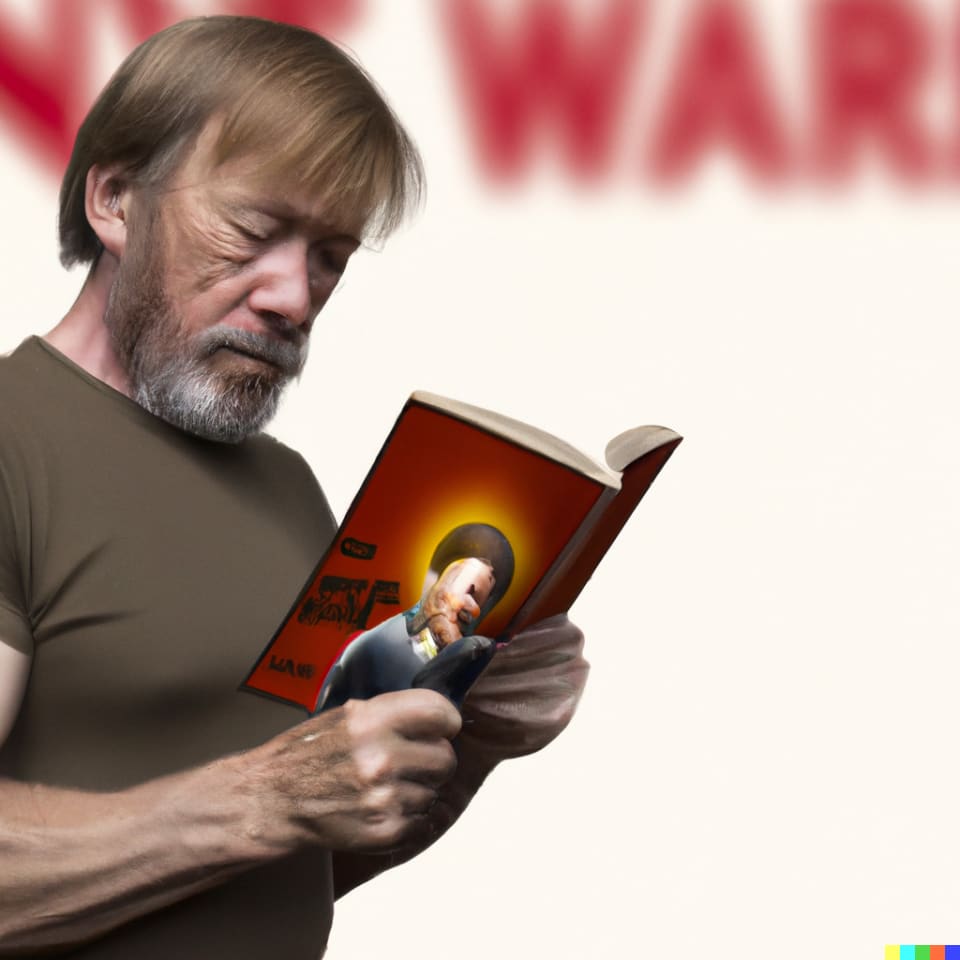
Unlike Midjourney, DALL-E 2 doesn't let you upload an image and create scenarios out of it. However, the image editing feature of the tool has some basic functions like an eraser and a crop tool, but Canva does it way better. You can upload an image and generate variations but that didn't work great for Hannah Montana either.
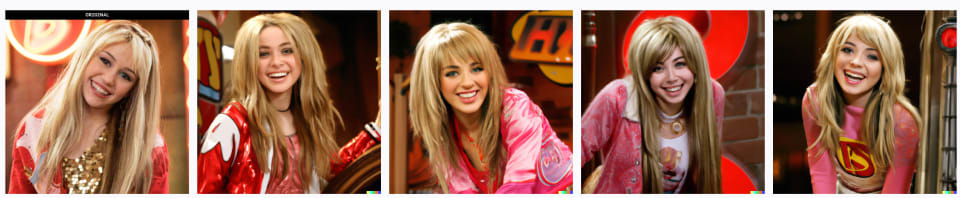
All in all, we liked the results from Midjourney better, but DALL-E 2 has some interesting creations too!
Deep Dream Generator
As the name implies, straight off the bat we realized that Deep Dream is great for artsy, dreamy image creation but not so much for image manipulation.
Deep Dream offers 3 styles of image generation; text 2 dream, Deep Style and Deep Dream.



The Deep Dream images are meant to be surreal - as they use what’s called a “convolutional neural network to find and enhance patterns in images via algorithmic pareidolia, thus creating a dream-like appearance reminiscent of a psychedelic experience in the deliberately overprocessed images”.
Although fantastic with dreamy creations, Deep Dream is not great at reading the prompt. While both Midjourney and DALL-E 2 give us 4 options of images for each prompt, you only get one option per prompt here - and not the whole prompt.
For example, this is what we got for “Goldfish swimming with sharks” - as you can see, Deep Dream completely forgot about the sharks here.

It was the same result for “A little hut by a creek in winter”. Deep dream decided to eliminate the creek.

Rihanna reading the art of war turned out to be Rihanna posing next to some random books - and we really don't know why.

Image manipulation didn't work great either, and Hannah Montana on top of a mountain became an Anime image of Hannah Montana instead.
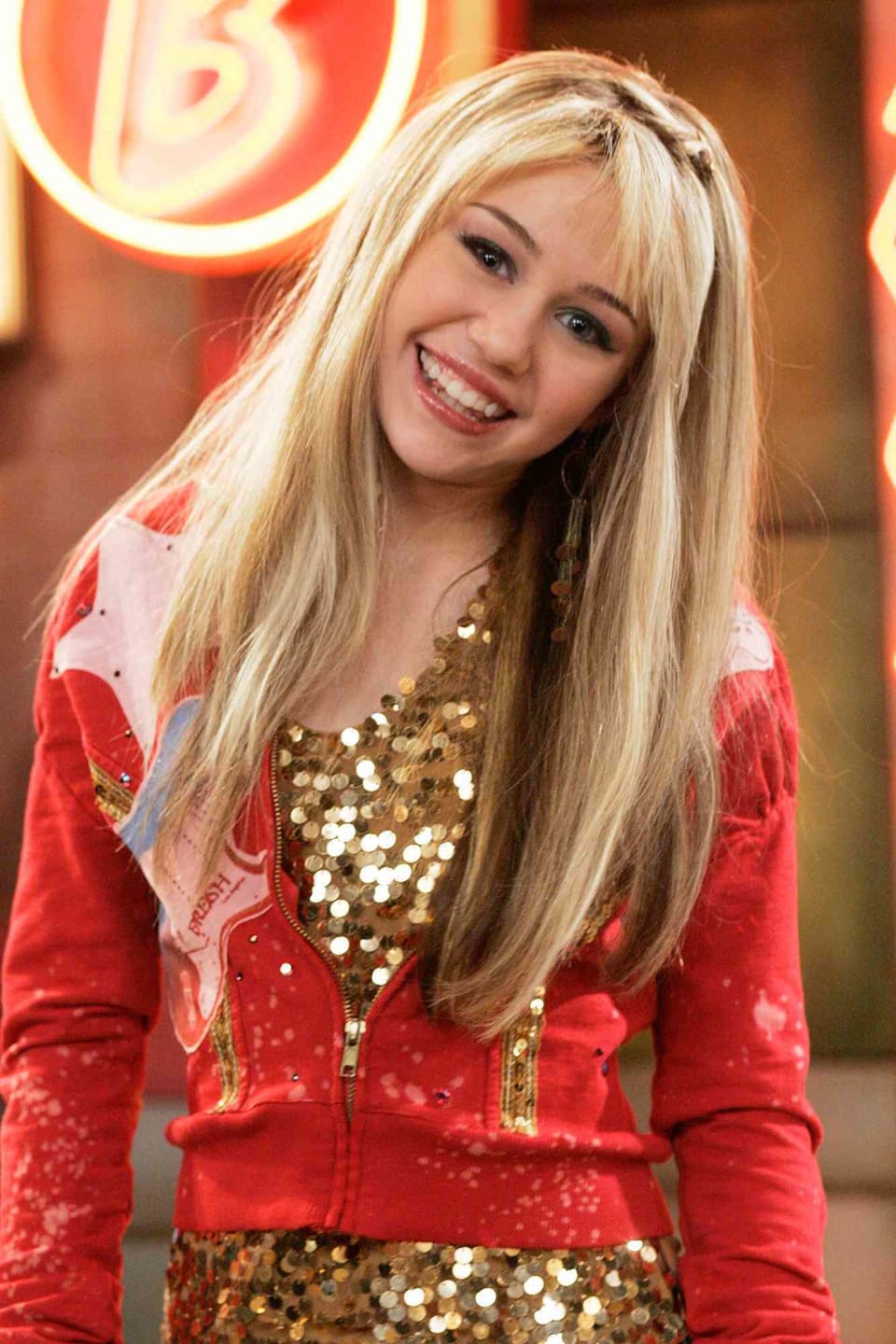

However, the more surreal creations are fantastic - check out the contributor creations here for some seriously awe-inspiring works of art!
Setting up and exploring the Deep Dream generator is quite simple, you can log in from your google account here, and start creating. This platform uses an “energy” based model, where, if you don't want to spend money and subscribe, you'll have a limited amount of daily energy to use and have to achieve certain landmarks such as publishing 5 dreams, getting 200 likes etc to increase your energy levels (Think free version of Candy Crush).
Nightcafe
You dont even have to create an account to get started with Nightcafe, you can simply click on the link and get started as an anonymous user. Nightcafe gives you options in creating your AI, such as stable diffusion (the model behind Deep Dream), DALL-E 2, Clip guided diffusion, artistic and Style Transfer. Style Transfer acts like a filter, where an uploaded image can be transformed into a style of your choice, but the other 4 options are variations of text-to-image generation tools. We went with Clip guided diffusion and the artistic option since we have already played around with DALL-E 2 and Stable Diffusion.
Here’s the result we got for “Goldfish swimming with sharks”. In general, the algorithm seems to be confusing shark - like goldfish with goldfish swimming with sharks.

A little hut by a creek in Winter got very artistic since we used the artistic creation option.

A little hut by a creek in Winter got very artistic since we used the artistic creation option.
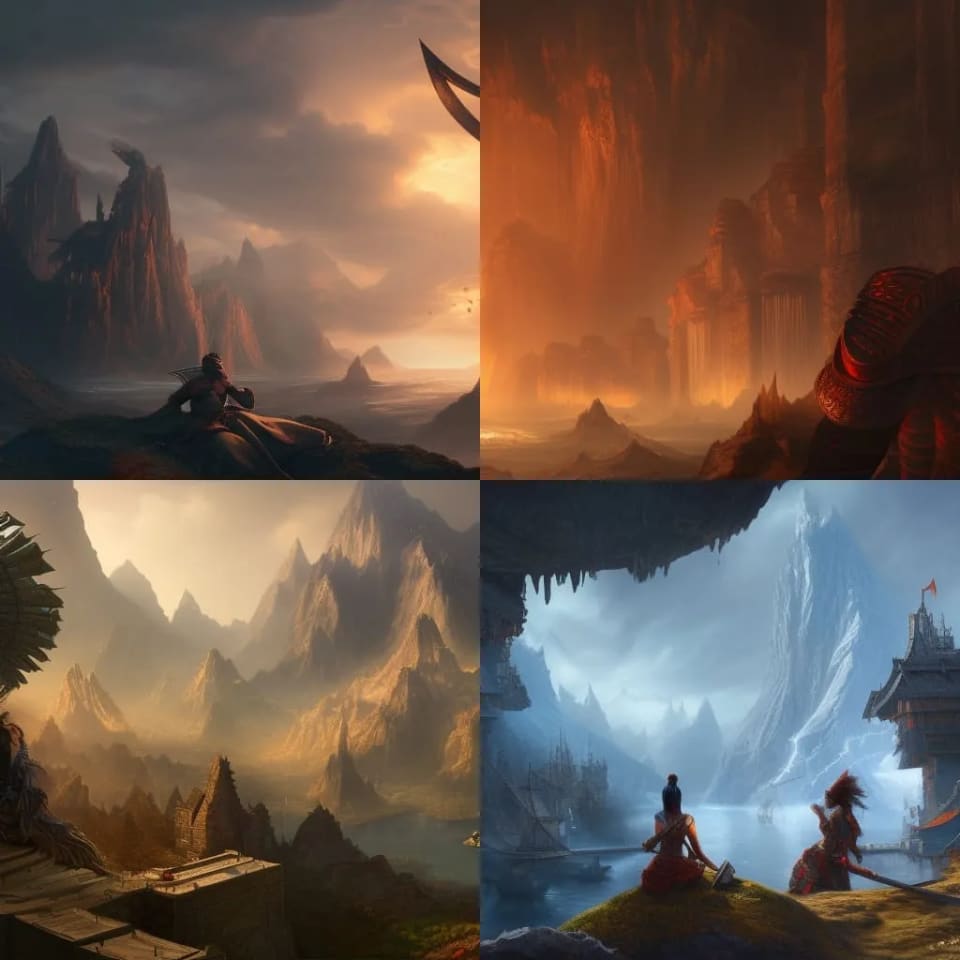
Nightcafe is a primarily text-to-image tool and did not have the option to manipulate existing images other than making them entirely artistic through style transfer.
But if you want to create artistic images in different styles of painting or photography, Nightcafe is a great tool!
That’s our picks for you folks - there are so many more text-to-image tools out there and we bet, by the end of this year, there will be so many more.
Give these a try, and share your favourite creations with us! We’ll be excited to feature them in our stories!
On the lookout for a marketing team that is consistently on top of the latest in marketing? Get in touch with us!
